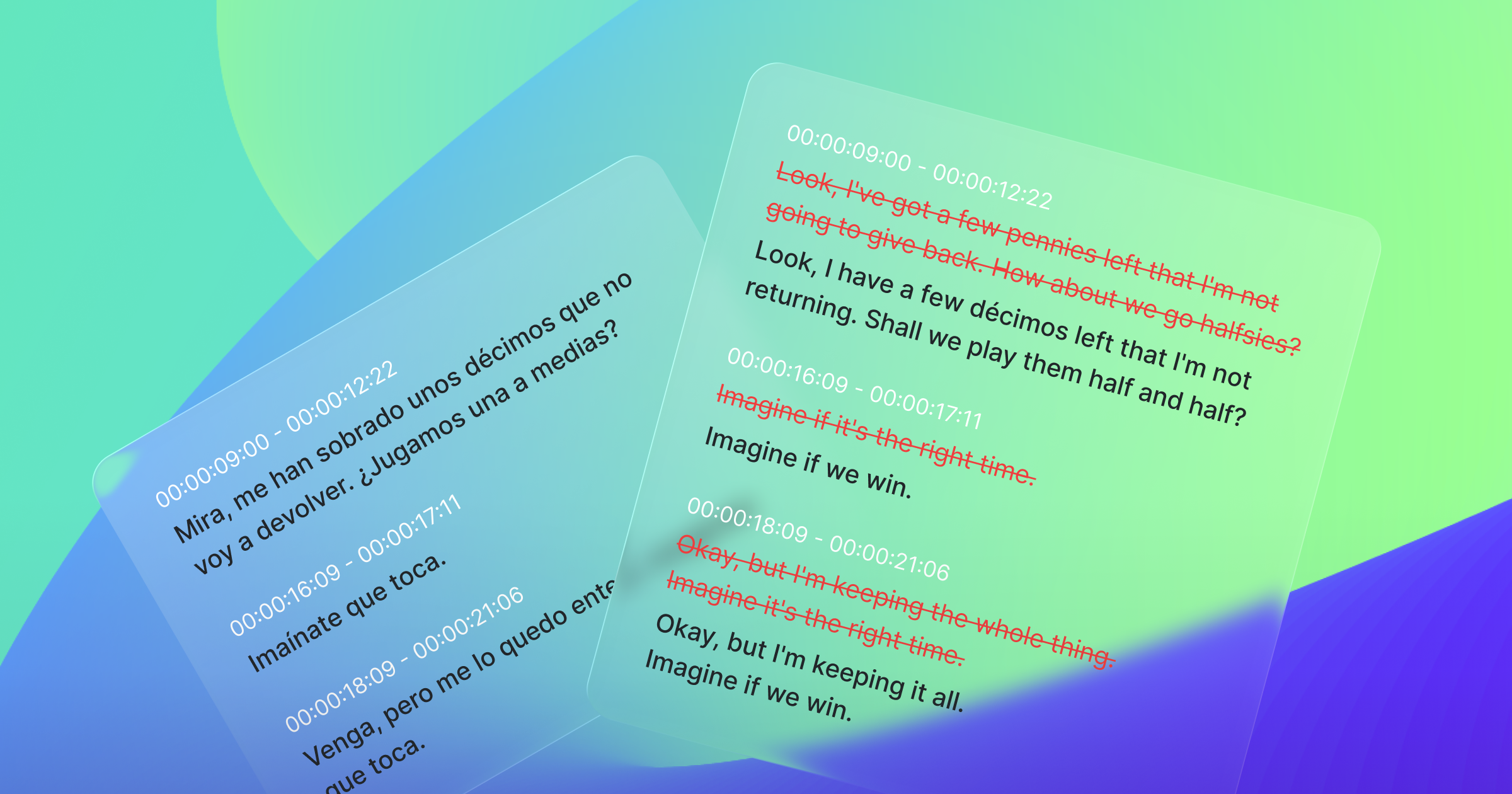Quality machine translation results starts with accurate transcriptions: How to increase speech-to-text accuracy using MediaCAT’s Glossaries feature

MediaCAT is our cutting-edge product designed to empower localization service providers and language specialists. As an AI-driven platform, MediaCAT leverages a proprietary speech-to-text engine to significantly boost the efficiency of transcribing media files. Additionally, our advanced machine translation engine consistently achieves top scores in the media localization domain.
Accurate subtitle localization through machine translation begins with high-quality, error-free transcriptions. Although our speech-to-text solution - Sync, already offers near-perfect transcribing capabilities in multiple languages, including English, there are still ways to enhance the efficiency of post-editing and quality checking (QC) of transcribed results. One such method is through the utilization of our innovative 'Glossaries' feature.
The Foundation: Accurate Transcription
The key to achieving high-accuracy subtitle localization through machine translation lies in starting with error-free transcripts. While our speech-to-text engine already achieves near-perfect transcription for many languages, including English, we're constantly innovating to enhance the efficiency of post-editing and quality checking (QC) processes. One of our most powerful tools for maximizing efficiency is the 'Glossaries' feature.
Introducing Glossaries: Adapting to a Rapidly Changing World
In today's fast-paced world, new terminologies, slang, and abbreviations emerge constantly. Even the most advanced AI can struggle to keep up with these linguistic innovations. Additionally, content often requires domain-specific terms that may not be part of a general language model. This is where our Glossaries feature shines.
How Glossaries Feature Works
The Glossaries feature allows users to provide a list of terms—ranging from individual words to short phrases and idioms—that are likely to appear in their content. By feeding this information to our AI engine, we dramatically increase its ability to recognize and accurately transcribe these terms. This first leads to Improved transcription accuracy which reduces post-editing time for human editors. As a result, users can achieve enhanced overall efficiency of the localization process.
While Glossaries can be applied to both transcription and translation processes, today we'll focus on its application in 'Sync', our speech-to-text engine. Let’s take a closer look with an example:
Martin Ødegaard is a Norwegian professional footballer who plays as an attacking midfielder for Premier League club Arsenal. Without the glossary, the engine detects the following line:
SPEAKER 3: Would have gone hurriedly on with it.
This doesn’t capture Martin’s name correctly, and Arsenal fans wouldn’t be too happy. However, using the one-column CSV file with the player roster helps Sync capture it correctly:
.png)
Now, when I reprocess the file with a glossary, we get the correct result.
.png)
Please refer to this article to see how Glossaries can be utilized: https://xl8inc.freshdesk.com/support/solutions/articles/150000041485-introducing-the-glossary-renewal-beta-